What's new¶
What's new slides¶
For each new major TYPO3 release, a set of "What's New Slides" are created in several languages, covering the main new features and changes.
Core Changelog¶
Developers should regularly check the Core Changelog for changes. In comparison to the "What's new Slides", this is a complete list of deprecations, breaking changes and new features in the core, written for a technical audience.
Additionally, the extension scanner is available in the TYPO3 backend (since 9.5) to check if existing extensions use deprecated or removed functionality.
Documentation by TYPO3 version¶
Documentation that is rendered on docs.typo3.org often comes with several versions. In the official documentation, each corresponds to a major TYPO3 version, for example 9.5.
You can see this in the URL, for example:
/m/typo3/reference-coreapi/master/en-us/is documentation for the latest version of TYPO3 that has not been released as LTS yet./m/typo3/reference-coreapi/9.5/en-us/corresponds to TYPO3 version 9.5.
The version is also displayed along with the title.
You can jump to a different version of the manual by clicking on the version selector under the title.
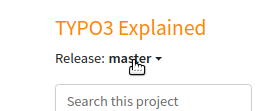
We recently changed how we link across manuals. You will now be directed to the same version (and not the latest - as before) when you are reading documentation and come across a link to another manual.
Available versions¶
We currently have the following policy:
- Official manuals are available on docs.typo3.org for all ELTS versions and above
For all available TYPO3 versions see https://get.typo3.org/.
Finding documentation for older TYPO3 versions¶
Documentation that is currently no longer available on docs.typo3.org can still be accessed.
For example, "TYPO3 Explained" is rendered for versions 6.2 and above, but older versions still exist for 4.5 and above.
You can find the older versions for official manuals by:
- Find the manual on https://docs.typo3.org.
- Click on the link Repository in the footer of the page. You should get directed to the GitHub repository.
- Click on Code > branches and select the branch
You can now browse the files online on GitHub, but this will not be rendered nicely, as not all sphinx directives are correctly rendered on GitHub.
To render the documentation locally (you need Git and Docker):
- On the GitHub page, click on Clone or download to copy the repository URL
git clone <repository-url>cd <directory that was just created>git fetch;git branch -agit checkout <branch>- Render the documentation, as described in How to Render Documentation
Changes in documentation¶
Changes in TYPO3 documentation are announced via the following channels:
- News on typo3.org: Used to report about events, used for announcement of major changes
- Twitter T3DocTeam: Major and minor changes, give contribution tips
- Documentation Changelog: Describes changes that are announced on Twitter
- #typo3-documentation channel on Slack
New documentation¶
Here is a list of documentation that was created recently:
2020¶
- JavaScript Event API (since TYPO3 10.3)
- AJAX was significantly rewritten for TYPO3 10
- Fluid start page (see also Fluid start page for description of change)
- Fluid based emails (since 10.3)
2019¶
Several new chapters were added to "TYPO3 Explained".
"TYPO3 Explained":
- New documentation for translation with Crowdin (in fact the entire Internationalization and Localization chapter has been heavily updated)
- Dependency Injection for TYPO3 version 10
- Backend Layout for TYPO3 version 10, 9, 8
- Custom File Processors for TYPO3 version 10
- Broadcast Channels for TYPO3 version 10
- Deprecation for TYPO3 version 10
- List of Core PSR-14 Events for TYPO3 version 10
- EventDispatcher (PSR-14 Events) for TYPO3 version 10
- Create Custom Content Elements (moved from fluid_styled_content documentation) for TYPO3 versions 10, 9.5 and 8.7
- Mail API (since 10.2)
- Request Handling (PSR-15 / Middlewares) for TYPO3 versions 10 and 9.5
- Routing - "Speaking URLs" in TYPO3 for TYPO3 versions 10 and 9.5
- SEO for TYPO3 versions 10 and 9.5
- Configuration for TYPO3 versions 10 and 9.5
- Flexforms for TYPO3 versions 10, 9.5 and 8.7
- YAML API
- Locking API
"TYPO3 Explained" Extension Development:
- composer.json for TYPO3 versions 10 and 9.5
- Publish Your Extension for TYPO3 versions 10 and 9.5
System extensions:
Some documentation that was missing but is required for developer certification version 9 was added to the "Extbase / Fluid Book":
Writing Documentation for extension developers:
Writing Documentation:
