Commit messages¶
The Documentation Team currently does not have strict "rules" for commit messages. These are recommendations.
Commit message recommendations¶
- Write commit messages that are clear, concise and meaningful
- Use imperative form: "Fix typo" (instead of "Fixed typo"). This is seen from the person, that is going to apply your patch: What will the patch do? Fix typo!
- As in the TYPO3 core commit message rules, try to keep first line below 52 characters if possible, but below 80 in any case.
- A commit message for the docs should consists of a subject line (first line). More lines (separated by first line with an empty new line) are optional.
Issues¶
If an issue exists, link to it, by using for example "Resolves: #issue number", e.g.:
Resolves: #4
"Resolves" will automatically close the issue, using "Related" will not.
You can also cross link to issues in other repositories in TYPO3-Documentation:
Related: TYPO3-Documentation/T3DocTeam#121
参考
- Stack Overflow: Link to the issue number on GitHub within a commit message
Releases¶
If it should be backported to an older branch, use Releases: (as in t3contribute:commitmessage):
Releases: master, 9.5
Examples¶
Example commit message with issue¶
Add chapter for commit message rules
Resolves: #4
This consists of the following parts:
<subject>
Resolves: #<issue number>
The issue number is optional. GitHub will automatically create a link to the issue.
If you are editing online with GitHub, this may look like this:
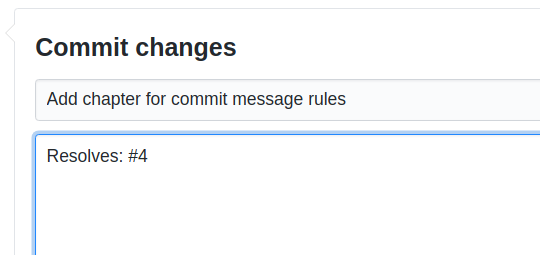
Using "Resolves", will automatically close the issue. You can use "Related" instead of "Resolves" if you do not want the issue to be closed.
You can refer to more than one issue:
<subject>
Resolves: #<issue number>
Resolves: #<issue number>
Add the branches to which the change should be added:
<subject>
Resolves: #<issue number>
Releases: master, 9.5
Using TYPO3 Core Commit Message Rules¶
If you wish, you can use the prefixes [BUGFIX],[FEATURE],[TASK] etc. as is customary in core development (see t3contribute:commitmessage).
However, this is not mandatory throughout the docs at the moment. If possible, use the conventions, that are being used in the manual in which you are working, e.g. TYPO3 Explained commits typically use these conventions.
Additional Information¶
- How to write a git commit message
- t3contribute:commitmessage in TYPO3 Contribution Guide - Core Development
