Workflow #1: "Edit me on GitHub"¶
First time contributor? Look at How to Contribute to Official Documentation for some general information about contributing to TYPO3 documentation.
Get a GitHub account:
Find a page that needs fixing:
Pick a manual, for example t3start:start or t3install:start and find a page there, that you want to change.
Click on "Edit me on GitHub":
You should find the button on the top right of any page!
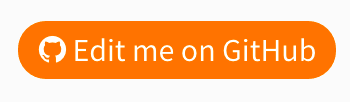
Fork the repository:
Click on the green button to fork the repository.
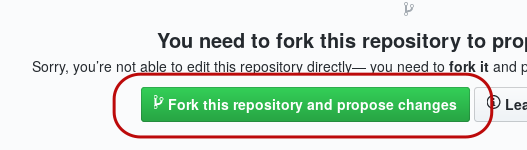
Make your changes:
You should now see an edit window where you can make your changes directly. The settings "Indent mode: Spaces" and "Indent size: 3" should already be correct, by default. Don't change that.
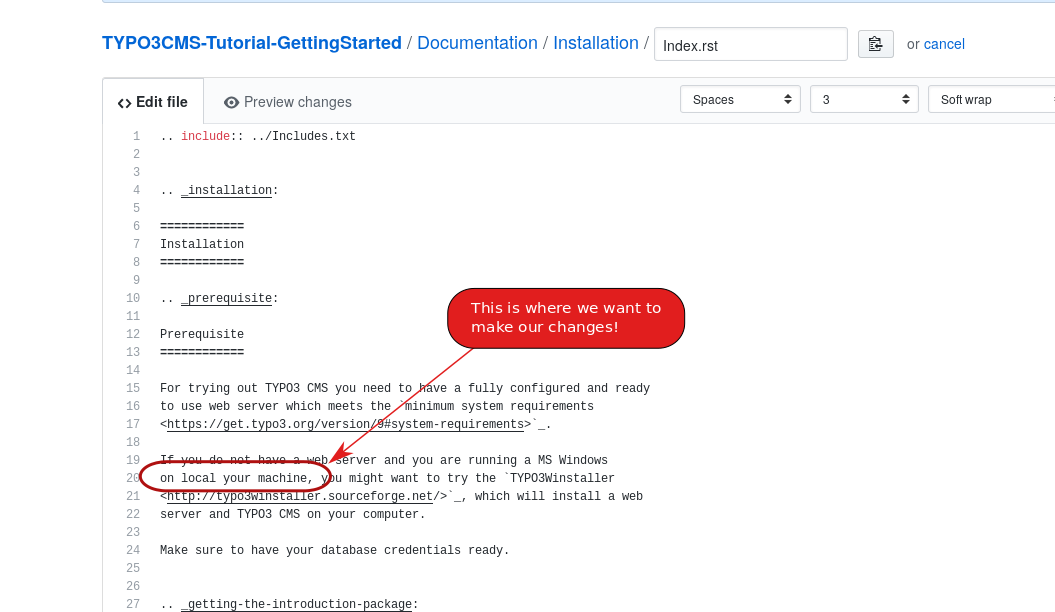
Handling reST:
The files are written in reST format. You can learn more about reST when you need it. For fixing simple typos and editing unformatted text, you should be ok without knowledge about reST.
Check Preview:
Click on "Preview changes" to see what you changed and how the final result might look like.
Go back to the edit window and make more changes any time.
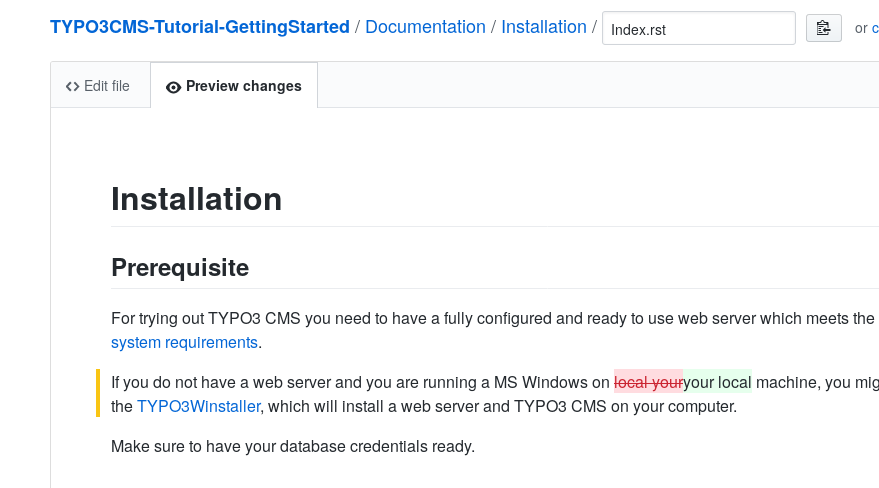
Finalize your changes:
When you are ready, scroll down to the bottom of the page. Add a short (!) text describing your changes and click on "Propose file change"
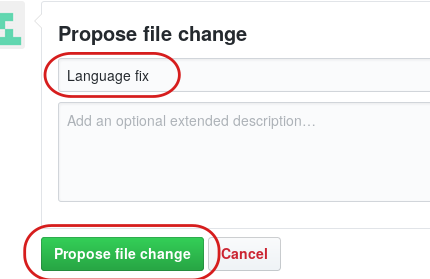
Create pull request:
GitHub will now show you an overview of your changes. If this is ok, click on "Create pull request".
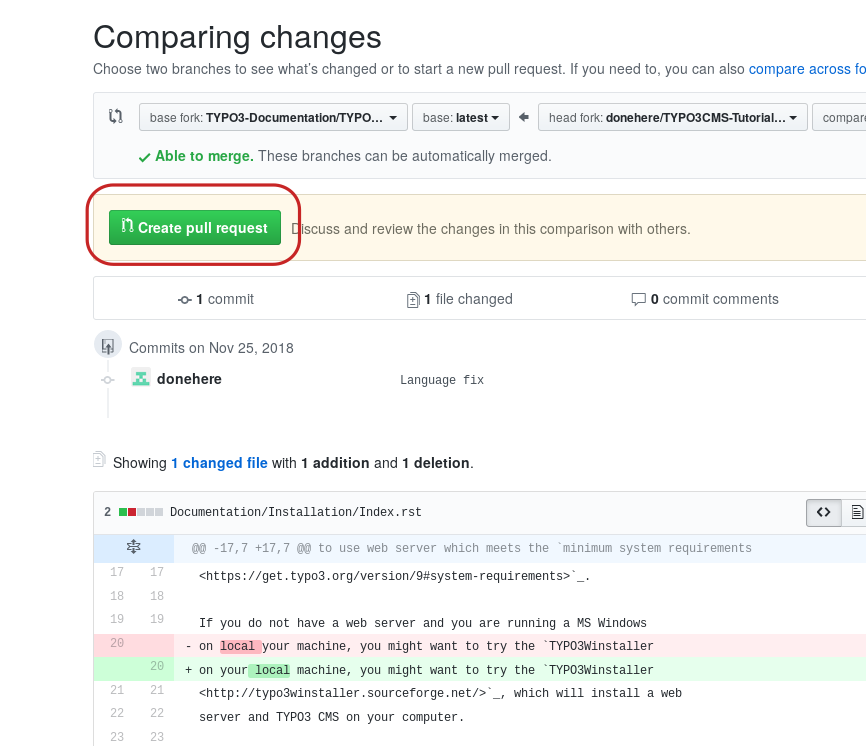
And finally, create your pull request:
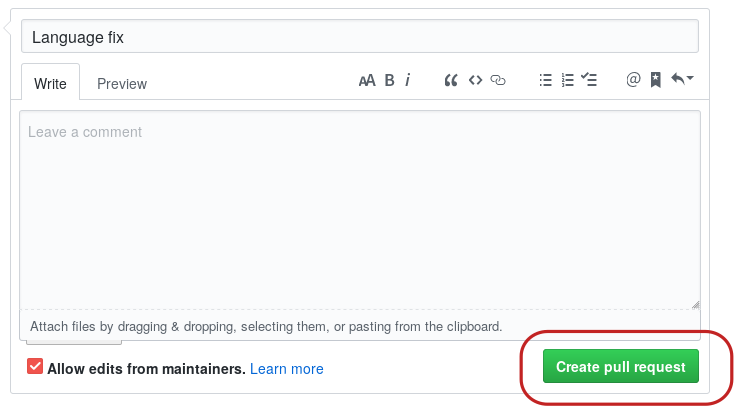
You're done!
Well, almost. Your change will now be reviewed. A reviewer might suggest changes. Monitor your notifications (email) from GitHub. If at any point, you are not sure what to do, don't hesitate to ask for help. When your pull request is accepted, it will be merged. You will get a notification (email).
Congratulations! You are now a contributor. Welcome and thank you!
Wait a few minutes for the changes to be automatically rendered, and then reload the page (which you fixed) in your browser.
Next month, you can find your name on the "Developer Appreciation Day" (DAD) page on the TYPO3 Blog.
See June 2018: Developer Appreciation Day for an example.

Scroll down to "Improving documentation":
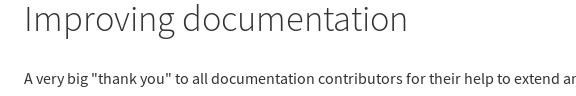
Next Steps¶
- Look at How You Can Help for more ways to contribute
