Install the New Source¶
ノート
The recommended installation of TYPO3 is based on composer.
Upgrading a Composer Based System¶
ご用心
TYPO3 v9 LTS has no support for the package typo3/cms anymore - instead
all TYPO3 system extensions are now single packages. When upgrading, remove
the typo3/cms package and require the single packages you need. To make
selecting the packages easier, you can use
https://get.typo3.org/misc/composer/helper to find the packages you need.
Use composer to update your system via for example:
composer require typo3/cms-backend:^9.5 typo3/cms-core:^9.5 \
typo3/cms-extbase:^9.5 typo3/cms-extensionmanager:^9.5 \
typo3/cms-filelist:^9.5 typo3/cms-fluid:^9.5 typo3/cms-frontend:^9.5 \
typo3/cms-install:^9.5 typo3/cms-recordlist:^9.5 \
--update-with-dependencies
If you have extensions installed, you will have to find the corresponding newer versions you want to install for your new major version and update them, too.
Example:
composer require typo3/cms-backend:^9.5 typo3/cms-core:^9.5 \
typo3/cms-extbase:^9.5 typo3/cms-extensionmanager:^9.5 \
typo3/cms-filelist:^9.5 typo3/cms-fluid:^9.5 typo3/cms-frontend:^9.5 \
typo3/cms-install:^9.5 typo3/cms-recordlist:^9.5 georgringer/news:^7.0 \
--update-with-dependencies
To find the matching extension versions you can go to packagist.org, search for your extension and take a look at the requires section.
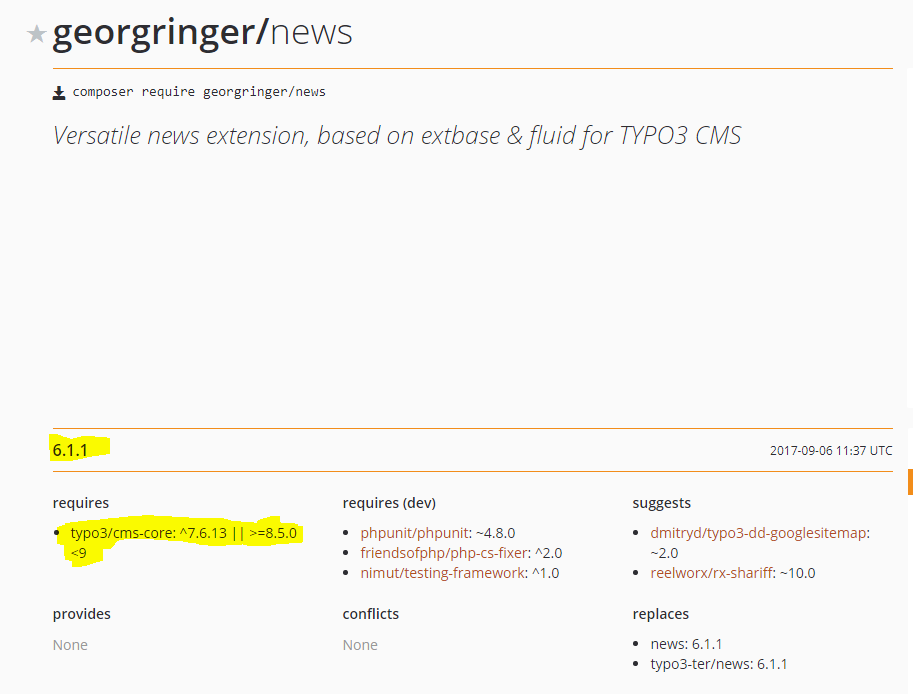
The "News" extension on packagist
Using the Core Updater¶
The Install Tool in the section "Important Actions" provides a function to update the TYPO3 Core.
In the section "Important Actions" scroll down to "Core update" and click the "Check for core updates" button. If the requirements are met, TYPO3 will automatically install the new source code.
ノート
For the Core Updater to work, the following setup is required:
- It only works under Unix and MacOS.
typo3_srcmust be a symlink.- This symlink needs to be writable (and deletable) by the web server user.
- document root needs to be writable.
- One path above document root (
../) needs to be writable (new directories need to be allowed to be created). - The tar command must be available for extracting the Source package.
Disabling the Core Updater¶
The Core Updater functionality can be disabled, in order to avoid users using it, i.e. if you use your own update mechanism.
This feature is already disabled when TYPO3 is installed via composer.
To disable the core updater, you can set this environment variable:
TYPO3_DISABLE_CORE_UPDATER=1
For example in Apache:
SetEnv TYPO3_DISABLE_CORE_UPDATER 1
or for nginx:
server {
location ~ path/to/it {
include fastcgi_params;
fastcgi_param TYPO3_DISABLE_CORE_UPDATER "1";
}
}
This will disable the button and all related functionality in the Install Tool.
Installing the Source Manually¶
Go to http://typo3.org/download/ and download the Source package of the new TYPO3 version.
Extract the package on your web server and - in your TYPO3 document root -
adjust the typo3_src symlink.
What's the Next Step?¶
In case you did a minor update, e.g. from TYPO3 9.5.0 to 9.5.1, database updates are usually not necessary. All you still have to do is to remove the temporary cache files. After that your update is finished.
ノート
Make sure to read the release notes even of minor versions carefully. While we take great care to keep the minor updates as easy as possible especially when releasing security updates more steps might be necessary.
In case of a major update, e.g. from TYPO3 8.7 to 9.5, go ahead with the next step!
Also check out the breaking changes listed in Changelog for the new version.
