Add TypoScript in the backend¶
At its most basic, TypoScript is entered manually in both the "Constants" and "Setup" fields of template records (which are stored in the database in table "sys_template").
This can be done in the Web > Template module in the TYPO3 backend.
ヒント
It is best practice to use a Sitepackage extension to bundle various configuration in an extension. See t3sitepackage:start.
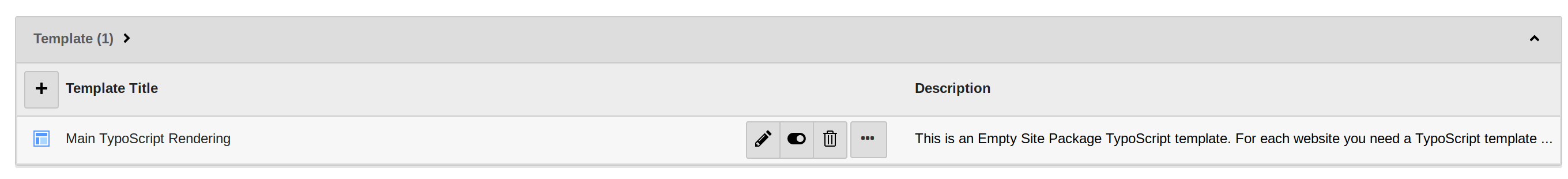
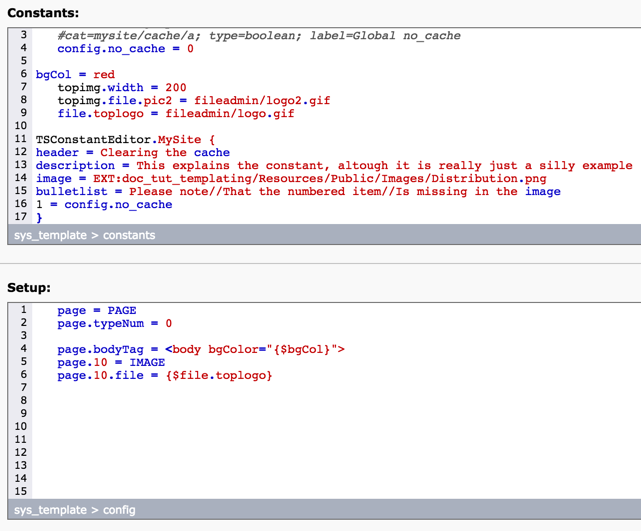
If the "t3editor" system extension is not installed or has been disabled via configuration options, the "Constants" and "Setup" fields will be normal multi-line text fields.
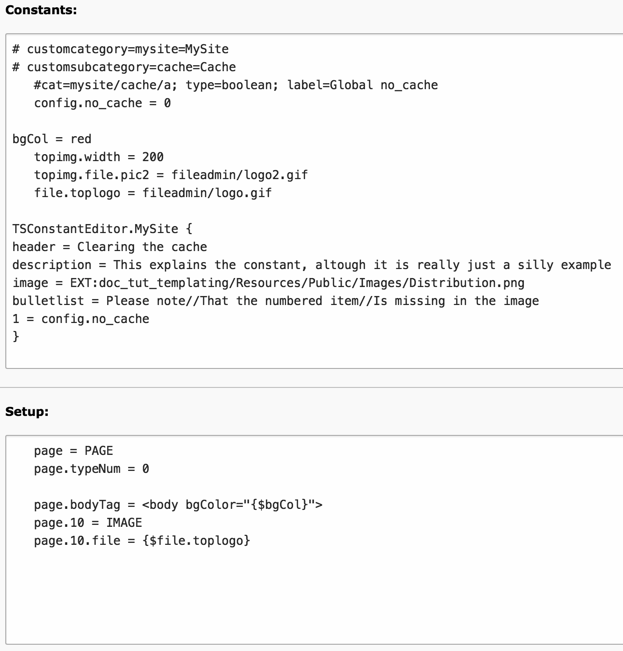
Include TypoScript files¶
In both the "Constants" and "Setup" fields, the @import syntax can be used to include TypoScript contained inside files:
# Import a single file
@import 'EXT:myproject/Configuration/TypoScript/randomfile.typoscript'
# Import multiple files of a single directory in file name order
@import 'EXT:myproject/Configuration/TypoScript/*.typoscript'
# Import all files of a directory
@import 'EXT:myproject/Configuration/TypoScript/'
# The filename extension can be omitted and defaults to .typoscript
@import 'EXT:myproject/Configuration/TypoScript/'
Include TypoScript from extensions¶
It is also possible to "Include static" templates from extensions.
Edit the whole template record
In the Web > Template module, select Info / Modify and click Edit the whole template record.
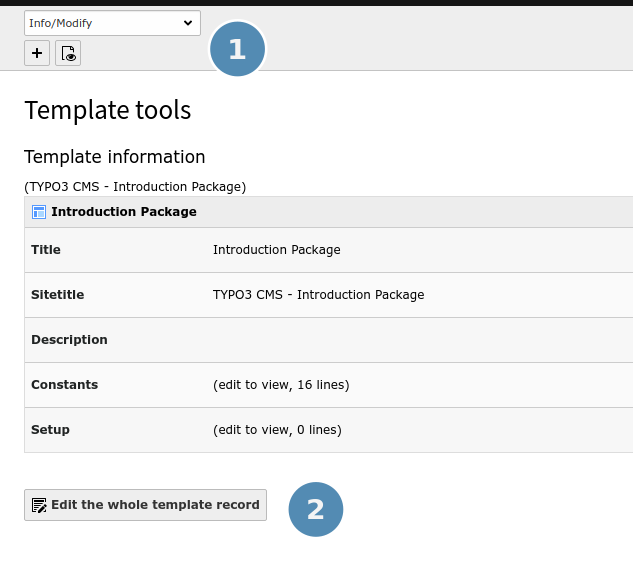
Chose the tab Includes
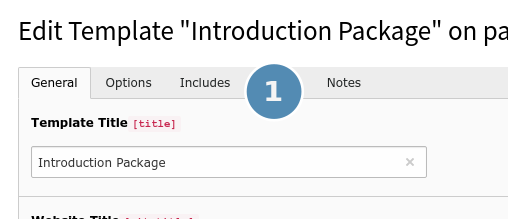
Click the templates to include in Available Items.
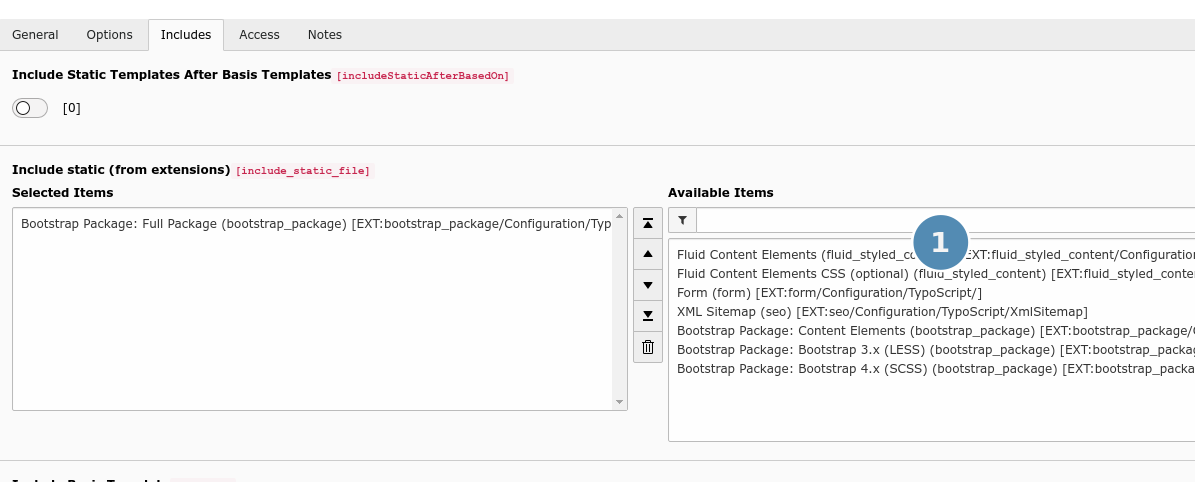
ちなみに
The section add-typoscript-in-extension explains how extension developers can make TypoScript available for inclusion in their extensions.
Include other TypoScript templates¶
Apart from this, it is also possible to include other TypoScript template records (in the field called "Include Basis Template").
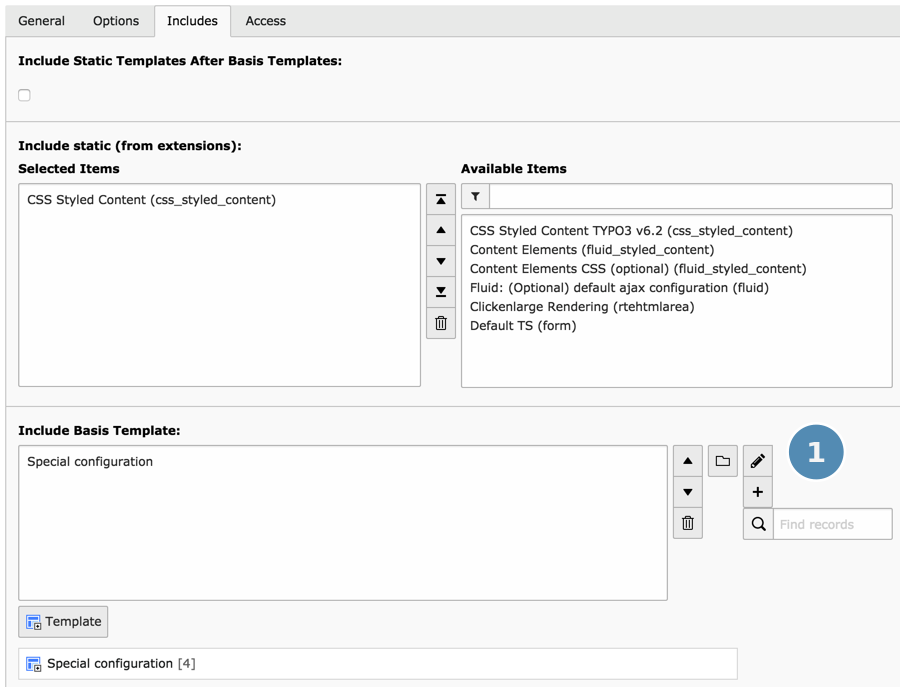
Template Analyzer¶
With all those inclusions, it may happen that you lose the overview of the template structure. The "Template Analyzer" provides an overview of this structure. It shows all the templates that apply to the currently selected page, taking into account inclusions and inheritance along the page tree.
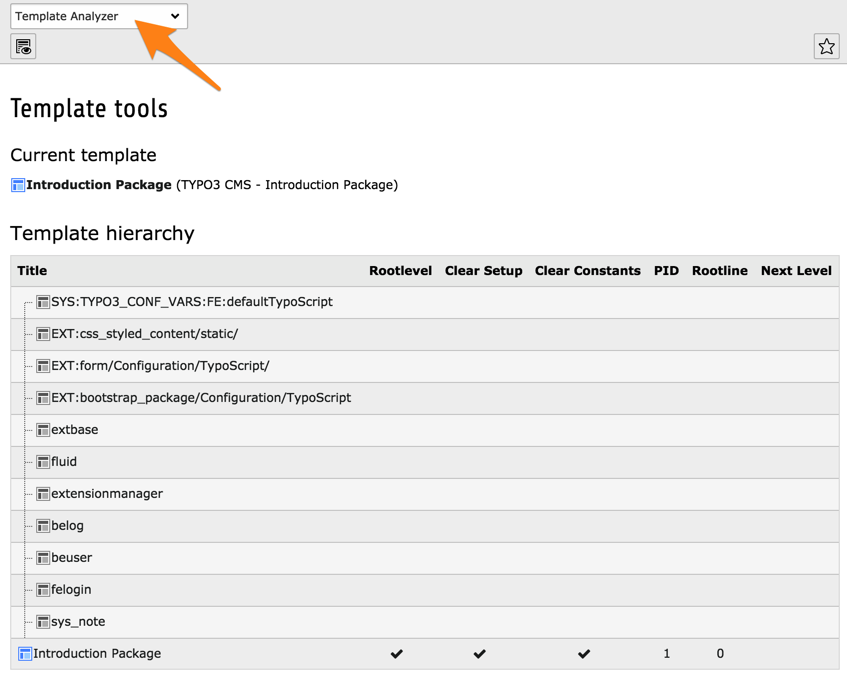
Templates are taken into consideration from top to bottom, which means that properties defined in one template may be overridden in templates considered at a later point by the TypoScript parser.
In the Template Analyzer, you can click on any listed template to view the content of its "Setup" and "Constants" fields.
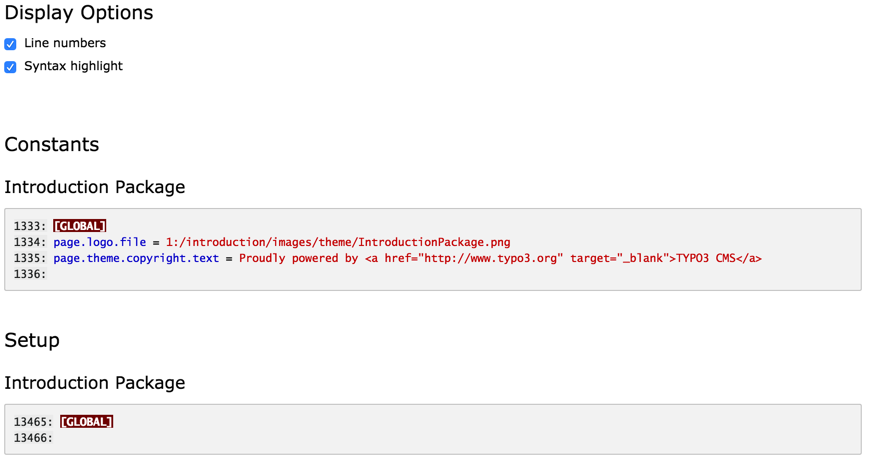
The line numbers are compiled from the first template to be included, which is why the numbers are so high.
