Outdated tips¶
重要
Do not follow these tips! They are outdated.
Outdated: Trigger Documentation Rendering on the Documentation Server¶
重要
Since moving to the new documentation server, this tip is outdated.
Usually, extension documentation should be rerendered automatically.
If you made a change that has been merged, but it is not yet visible, do the following:
- Wait up to 10 minutes
- Reload your browser
You may also render the repository locally, to make sure there are no build errors breaking the rendering. See Errors That Break the Rendering.
You can also look in the files in _buildinfo online to see the
exitcodes and warnings. For example, for this manual:
https://docs.typo3.org/typo3cms/HowToDocument/stable/_buildinfo/
If this yields no results, you can iniate a rebuild:
To trigger a rebuild of a manual, click the "request_rebuild.php" file in the respective .../*.git.make folder.
Here are the links:
- Request rebuild for the official TYPO3 CMS manuals
- Request rebuild for TYPO3 system extension manuals
- Request rebuild for manuals of extensions hosted on GitHub
Outdated: 'toctree' and the Hierarchical Structure of a Manual¶
Update: Part of this description has been migrated to Toctree and the Hierarchical Structure of a Manual. (2019-01-06).
2017-02-13 by Martin Bless
TYPO3 documentation usually starts with a textfile PROJECT/Documentation/Index.rst.
The text may go into more than one textfile and these can be "pulled in" and
referenced by the
.. toctree::
directive. Note:
- Each
.. toctree::directive creates a sublevel of headlines in the menu. - The sublevel refers to the current level.
- Problem
Sometimes you don't get what you expect:
================ My Documentation ================ Introduction ============ This project does something very useful ... See the individual chapters. .. toctree:: Chapter-1 Chapter-2 Chapter-3
The example feels very natural. We are thinking of the introduction followed by the single chapters. Unfortunately we get something different. The chapters will all be a subpart of Introduction and not at the same level. It is exactly what the Sphinx documentation states and there is no easy way to "tweak" this behavior.
- Solution
Use these rules of thumb:
- All or nothing: Pull in all content of a given level via
toctreeor don't usetoctreeat all. - Or, in other words:
Do not use a headline ("section") in a document before a
.. toctree::directive unless you really want to place the pulled in documents at a sublevel of that section.
Here is how we can fix the example: Move the introduction to an extra file and pull it in just like the others.
Fixed example:
================ My Documentation ================ You can have text here. But don't introduce headlines, if you want to have the pulled in files at the same level. .. toctree:: Introduction Chapter-1 Chapter-2 Chapter-3
Now the document titles (not shown here) of the files
Introduction.rst,Chapter-1.rst,Chapter-2andChapter-3will all be at the sublevel ofMy Documentationin the menu.- All or nothing: Pull in all content of a given level via
OUtdated: How to Write Inline Code¶
Update: This information has been migrated to Inline Code & Textroles and extended (2019-01-06).
2016-10-08 by Martin Bless
Preferred: Use Single Backticks ` ... `¶
In general we are using interpreted text roles for small inline code snippets. Surround the code by single backticks and don't start or end the code with whitespace. Example: Type
`2 + 2 = 4`to get2 + 2 = 4as result.Just write the code as it is - don't escape or double anything.
Even better: Explicitly specify what kind of code (= textrole) it is. This better shows the semantics and in the output there may be a a special coloring or highlighting (on the way):
Role Source Output Note (default) `result = (1 + x) * 32`result = (1 + x) * 32This works because in Includes.txtwe set the default role to:code:`...`aspect :aspect:`Description:`Description: For better optics code :code:`result = (1 + x) * 32`result = (1 + x) * 32file :file:`/etc/passwd`/etc/passwdjs :js:`var f = function () {return 1;}`var f = function () {return 1;}html :html:`<a href="#">`<a href="#">ts :ts:`lib.hello.value = Hello World!`lib.hello.value = Hello World!typoscript :typoscript:`lib.hello.value = Hello World!`lib.hello.value = Hello World!php :php:`$result = $a + 23;`$result = $a + 23;
When to Use Literal Code ``...``¶
Things get tricky if your inline code already contains single backquotes (backticks).
In many cases you can still use the interpreted textrole as described in 1. to 3. For example we can write
:code:`:html:`<br>``to get:html:`<br>`This is possible if (a) your code doesn't start with a backtick and (b) if no backtick in your code has a trailing whitespace.
But: To be really free to include inline any code containing backticks you will want to use inline literals. Again: Don't escape or double anything, whitespace is maintained. Example:
Write
SQL-example code: ``SELECT `tt_content` . `bodytext` AS `t1` . `text`;``to get:
SQL-example code:
SELECT `tt_content` . `bodytext` AS `t1` . `text`;The drawbacks of literal inline code notation are:
- there is no way to semantically classify the kind of code
- there is no special coloring or highlighting
- the raw reST code looks less beautiful and is less readable
Outdated: Add borders to Your Images¶
Update: It is now also possible to add a drop shadow (:class: with-shadow)
to images. This is recommended. For an up-to-date description of how to embed images, see
Images (2019-01-06).
2016-09-11 by Martin Bless
The next version of the t3SphinxThemeRtd (following 3.6.0) will know a general css class with-border.
Some images look best without an extra border because their outline is clearly visible. Others benefit from
having a border because they are not separated enough from the background. Example:
Here is the markup to include an image as a 'figure'. Figures always are of css type 'block' and can have a caption:
.. figure:: images/2016-09-11-2.pngAnd this is what we see. The image is not clearly distinguished:
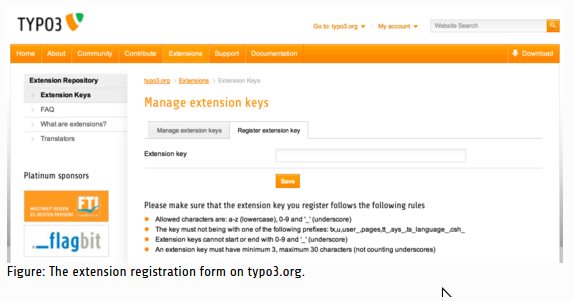
Now the same markup plus the extra class:
.. figure:: images/2016-09-11-2.png :class: with-shadow
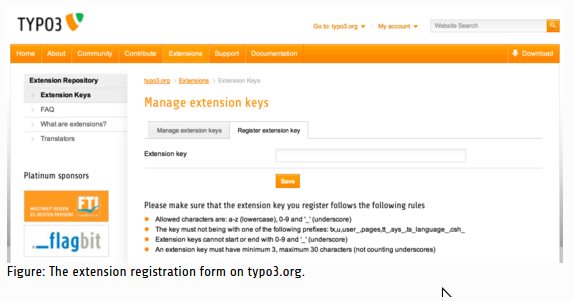
class: with-shadow
